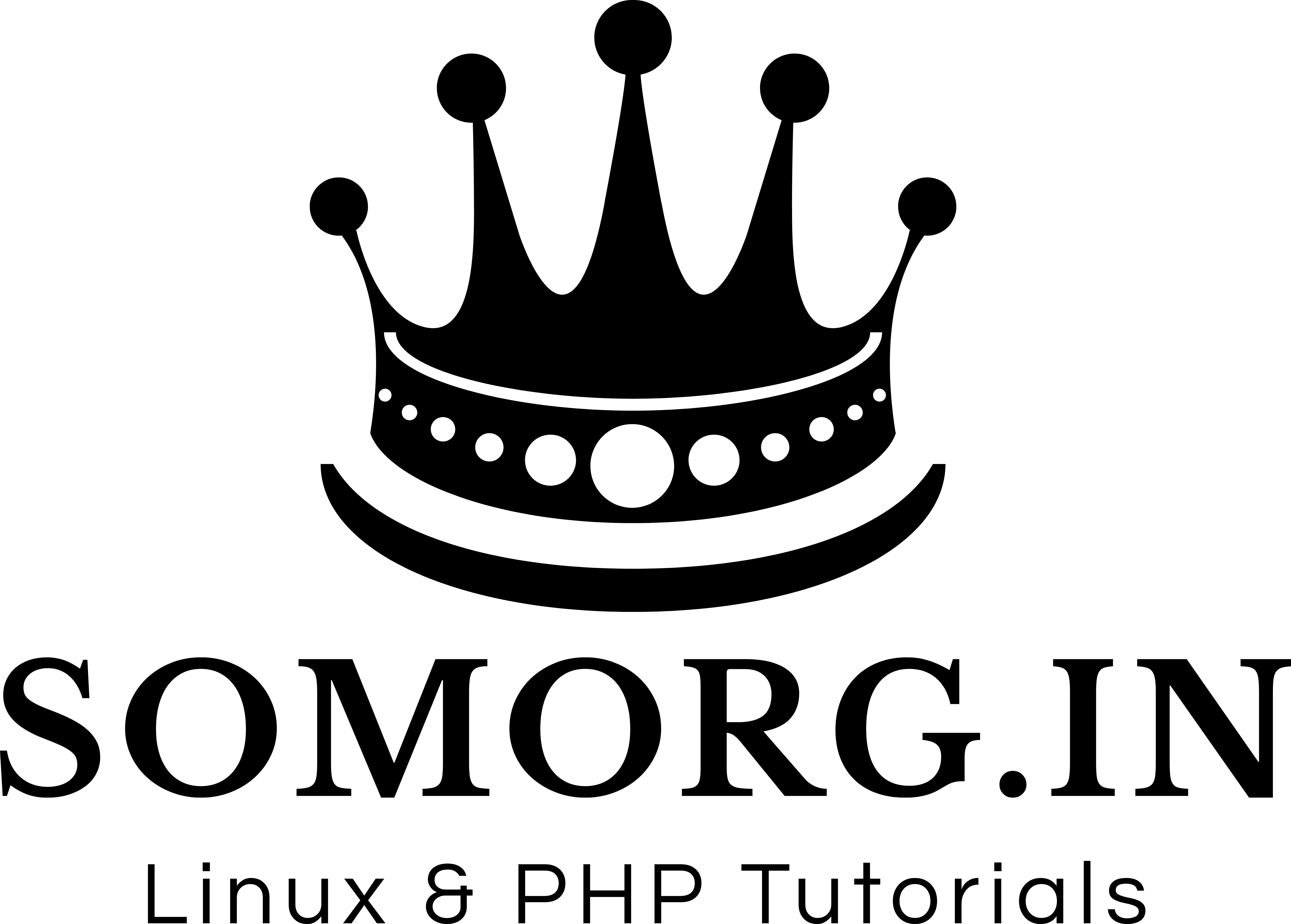Ubuntu Basic Commands
![]()
Please see the below basic useful commands
- ls command lists the files in current directory
- cp <source filename> <destination>
cp file1 file2 command takes the content of file1 to file2
3. cp <source folder> <destination folder>
cp -r Downloads Dcouments copy Downloads folder to Documents folder
4. mv abc.html abc1.html
renames abc.html to abc1.html.
move is similiar to cp but here source file is deleted new file is created.
5. cd Downloads command changes the current directory to Downloads folder
cd .. command return to previous directory
6. pwd command prints the path of working(current) directory
7.install package in ubuntu:
sudo apt-get install <package name>
sudo apt-get install apache2 will install apache2 on ubuntu .
8.sudo chmod 777 -R /opt/lampp/htdocs/imageupload/upload command gives the read,write,execute permission to upload folder that is inside the opt/lampp/htdocs/imageupload/ folder.