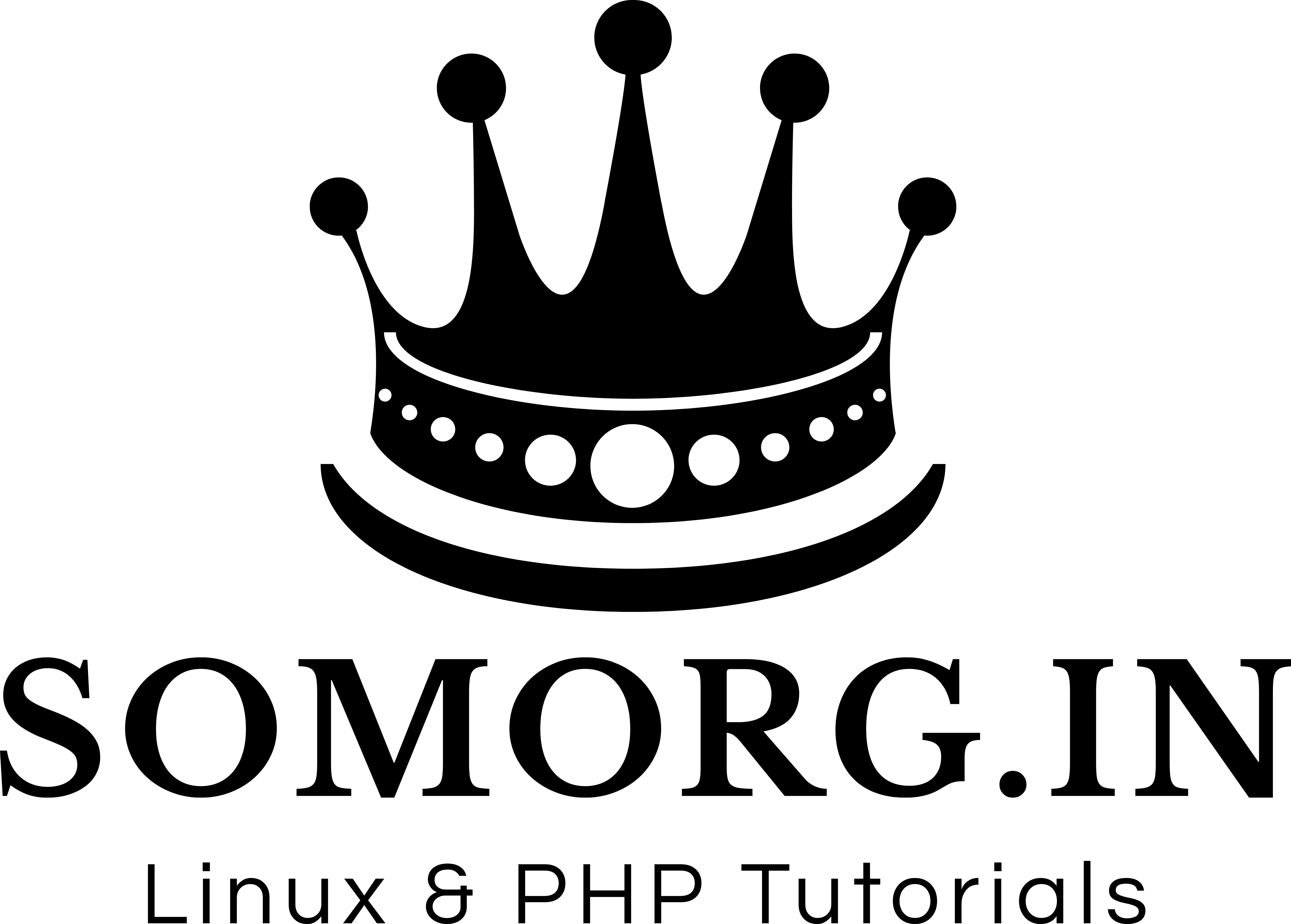![]()
Single boot
1)Download Ubuntu latest version(.iso) from https://ubuntu.com/download/desktop .
Download rufus from https://rufus.ie/ and make bootable ubuntu usb using rufus.
Restart your pc and press F12 to enter bios & choose boot device as usb.Save settings and exit from bios.
Now installation process will start.
Choose your "keybord layout" then click on Continue.
Choose "Normal installation" and click on Continue then choose Erase entire disk and install ubuntu.Then click Install now.A dialog box will open whether you "Ready to write changes to disk?" After clicking Continue , please select proper timezone.
and on next screen enter user login details
Then click continue to install ubuntu. wait for some time to set up execution. Once the installation will complete a dialog box will show to remove usb and then restart.
Now You have Ubuntu operating on your pc!!!